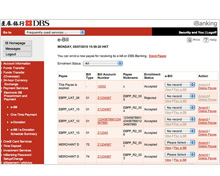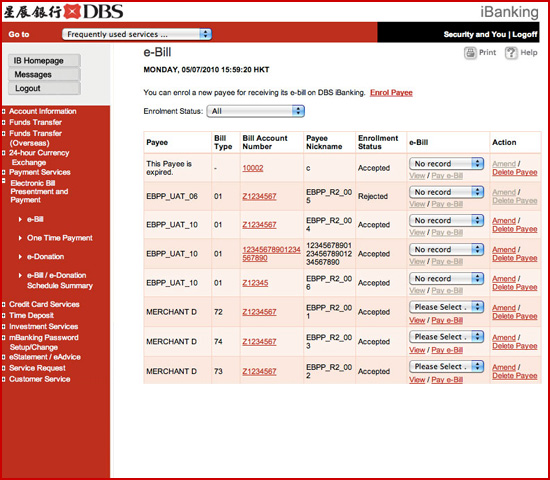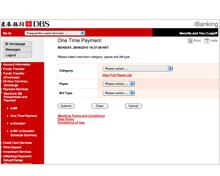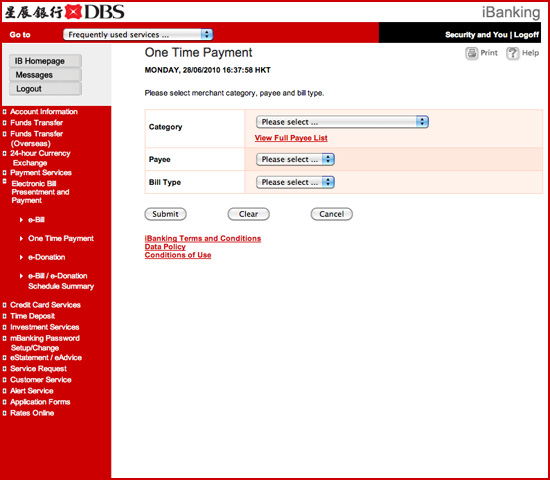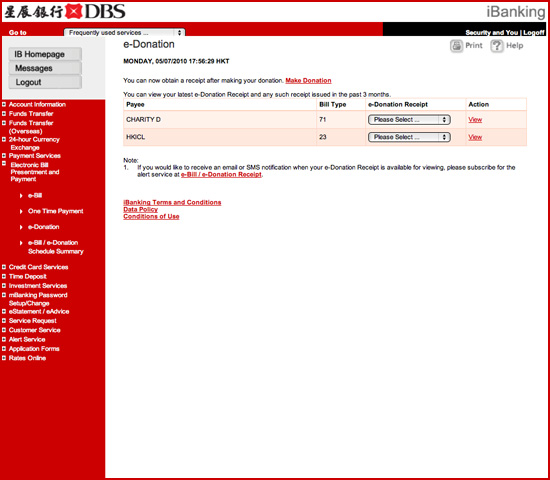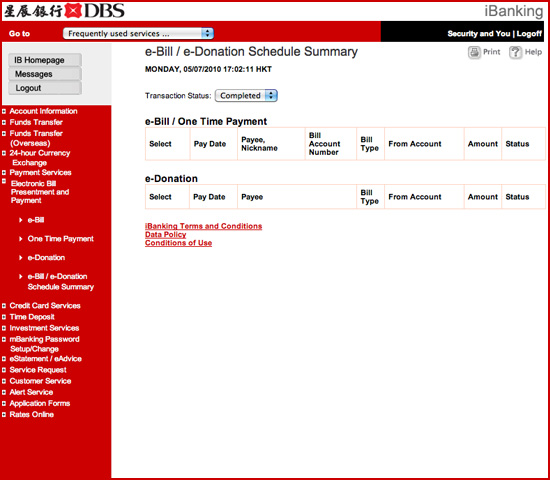|
 |
Electronic Bill Presentment and Payment |
|
 |
|
e-Bill
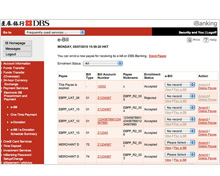
|
|
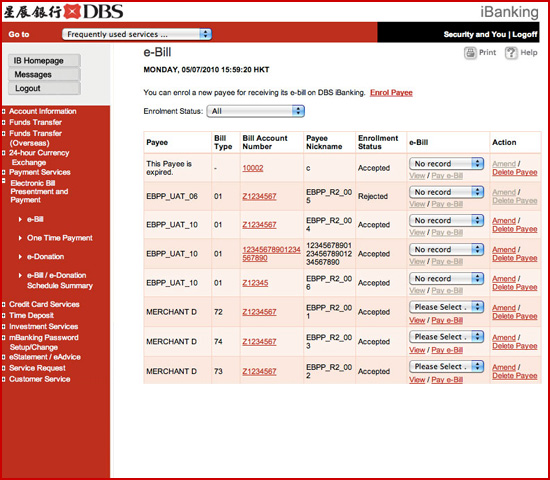 You can enrol a new payee for receiving and settling its e-bills via DBS iBanking. You may also enrol a payee for bills not issued to you.
To enrol a payee, please select “Category”, “Payee” and “Bill Type”. Different information may be required for registering different payees. Please follow the on-screen instructions and provide the necessary details.
Enrolling designated payees requires a One Time Password (OTP) for authorization.
Approval of the enrolment request is at the sole discretion of the payee, please check directly with the relevant payee if an enrolment request is rejected or is pending for response for an extended period of time. It may take up to 60 calendar days for a payee to respond to your enrolment request. However, if the enrolment request is not approved by the payee after 60 calendar days, it will expire and you will need to enrol again.
Once the enrolment is accepted by the payee, you will receive e-bills from the relevant payee(s) through DBS iBanking. You can view the latest e-Bill and the e-Bills issued by the payee in the past 3 months.
You may enrol e-bill service in respect of the same bill with different banks for a maximum of 5 times.
In respect of settling e-Bills on DBS iBanking, please note the followings:
| |
Payments may be made in HKD, RMB or USD. |
 |
| |
Payments placed after 11:00a.m. on a clearing day (i.e. Mondays to Fridays, excluding public holidays) or at any time on a non-clearing day will be processed on the next clearing day. |
 |
| |
For payment made by credit card, you can schedule a bill payment for up to 14 days in advance. For payment made from a bank account, a bill payment schedule for up to 60 days in advance will be accepted. Please ensure that you have sufficient funds in your relevant account 1 business day before the scheduled payment date to cover the amount to be paid. The bill payment transaction will be rejected in case of insufficient funds and a HKD100 handling charge will be debited from the payment account. |
 |
| |
Payment to be made from a credit card account or Cashline Revolving Loan account may be subject to additional interests, fees or charges. Please refer to the Credit
Card Use Conditions and Fee Schedule applicable to credit cards and the Bank Charges Schedule applicable to Cashline Revolving Loans. |
 |
| |
If you have selected "Pay Now", the payment instruction cannot be amended or cancelled once it is confirmed. |
 |
| |
DBS iBanking and DBS mBanking share the same daily limit. |
 |
| |
Daily limit may be applicable for “Bill Payment - Sports and Leisure” payment to the Hong Kong Jockey Club. |
Please refer to the Bank
Charges Schedule for details of service charges.
|
| |
|
|
|
 |
|
One Time Payment
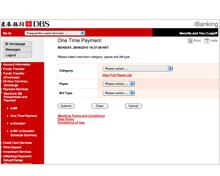
|
|
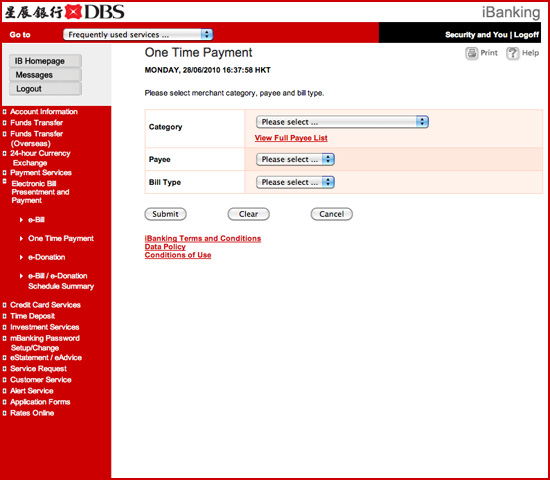 To settle a bill, select “Category”, “Payee” and “Bill Type”.
One Time Payment of a bill to the designated payee requires a One Time Password (OTP) for authorization.
In respect of settling a bill on DBS iBanking, please note the followings:
|
|
Payments may be made in HKD, RMB or USD. |
 |
|
|
Payments placed after 11:00a.m. on a clearing day (i.e. Mondays to Fridays, excluding public holidays) or at any time on a non-clearing day will be processed on the next clearing day. |
 |
|
|
For payment made by credit card, you can schedule a bill payment for up to 14 days in advance. For payment made from a bank account, a bill payment schedule for up to 60 days in advance will be accepted. Please ensure that you have sufficient funds in your relevant account 1 business day before the scheduled payment date to cover the amount to be paid. The bill payment transaction will be rejected in case of insufficient funds and a HKD100 handling charge will be debited from the payment account. |
 |
|
|
Payment to be made from a credit card account or Cashline Revolving Loan account may be subject to additional interests, fees or charges. Please refer to the Credit Card Use Conditions and Fee Schedule applicable to credit cards and the Bank Charges Schedule applicable to Cashline Revolving Loans. |
 |
|
|
If you have selected "Pay Now", the payment instruction cannot be amended or cancelled once it is confirmed. |
 |
|
|
DBS iBanking and DBS mBanking share the same daily limit. |
 |
|
|
Daily limit may be applicable for “Bill Payment - Sports and Leisure” payment to the Hong Kong Jockey Club. |
Please refer to the Bank
Charges Schedule for details of service charges.
|
| |
|
|
|
 |
|
e-Donation

|
|
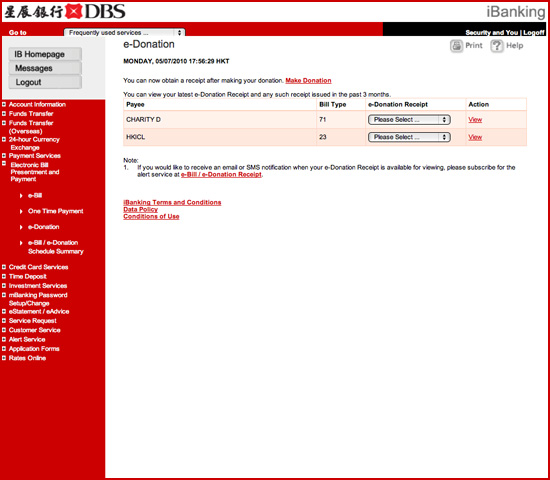 You can donate to charities and obtain e-Donation Receipts via DBS iBanking.
You can view your latest e-Donation Receipt and any other such receipt issued in the past 3 months.
In respect of making e-Donation on DBS iBanking, please note the followings:
|
|
Payments may be made in HKD, RMB or USD. |
 |
|
|
Payments placed after 11:00a.m. on a clearing day (i.e. Mondays to Fridays, excluding public holidays) or at any time on a non-clearing day will be processed on the next clearing day. |
 |
|
|
For payment made by credit card, you can schedule a bill payment for up to 14 days in advance. For payment made from a bank account, a bill payment schedule for up to 60 days in advance will be accepted. Please ensure that you have sufficient funds in your relevant account 1 business day before the scheduled payment date to cover the amount to be paid. The bill payment transaction will be rejected in case of insufficient funds and a HKD100 handling charge will be debited from the payment account. |
 |
|
|
Payment to be made from a credit card account or Cashline Revolving Loan account may be subject to additional interests, fees or charges. Please refer to the Credit Card Use Conditions and Fee Schedule applicable to credit cards and the Bank Charges Schedule applicable to Cashline Revolving Loans. |
 |
|
|
If you have selected "Pay Now", the payment instruction cannot be amended or cancelled once it is confirmed. |
 |
|
|
DBS iBanking and DBS mBanking share the same daily limit. |
Please refer to the Bank
Charges Schedule for details of service charges.
|
| |
|
|
|
 |
|
e-Bill/ e-Donation Schedule Summary

|
|
To amend or delete a pending bill payment, select the relevant bill payment item and click on "Submit" to proceed. You are required to submit your request at least 1 business day before the relevant Payment Due Date.
You can view "All", "Completed", "Pending", "Rejected" or "Cancelled" scheduled bill(s) under "Transaction Status".
Note:
1. You are recommended to submit your request at least 1 business day before the relevant Pay Date.
Please refer to the Bank
Charges Schedule for details of service charges.
|
| |
|
| |
|
|
|
|