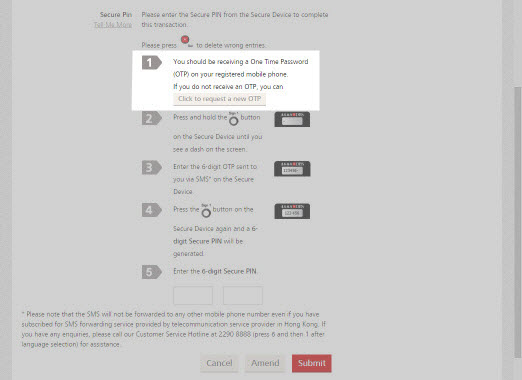
You should be receiving a One Time Password (OTP) on your registered mobile phone.

Press and  until you see a dash on the screen.
until you see a dash on the screen.
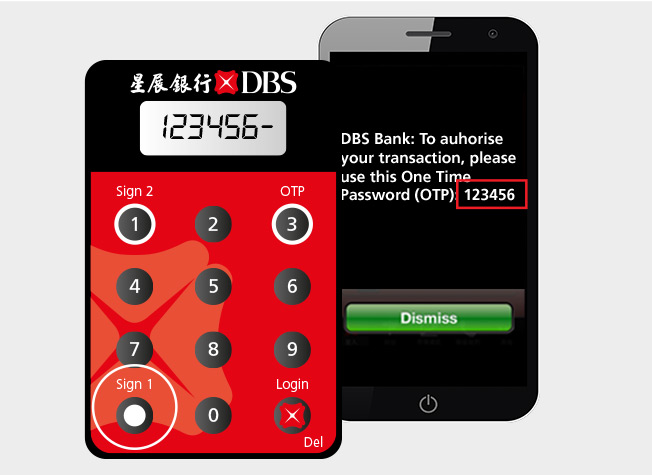
On the Secure Device, enter the 6-digit OTP then press the  again.
again.
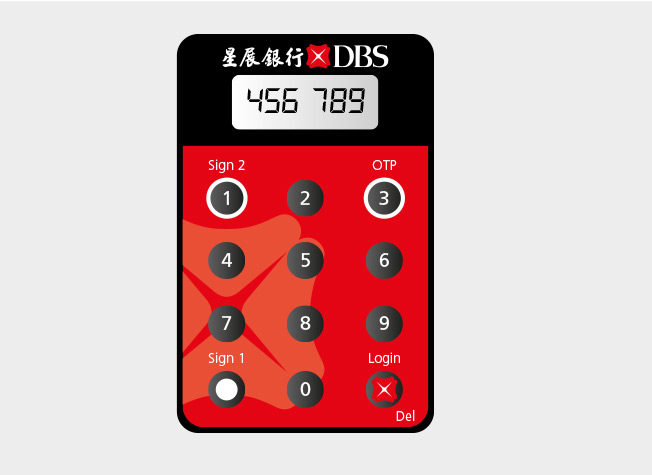
A new 6-digit secure PIN will then be generated.

Enter the 6-digit secure PIN in DBS iBanking where SMS OTP and Secure Device authentication are required.
Then, follow the on screen instructions to complete the transaction.