Click on the “Advanced” tab and select the “Use JRE x.x.x._xx for <applet> (require restart)” option, where x.x.x._xx represents the version number of your JVM, and then press “OK” to close the window.
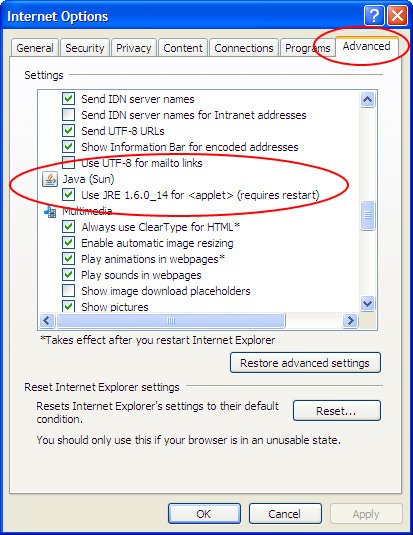
You need to restart your PC in order to allow the new configuration to take effect.
Remarks: “Microsoft VM” is not listed if you do not have Microsoft Java Virtual Machine (MSJVM) on your PC. If “Microsoft VM” is listed on the “Advanced” tab, please do not select the boxes. |